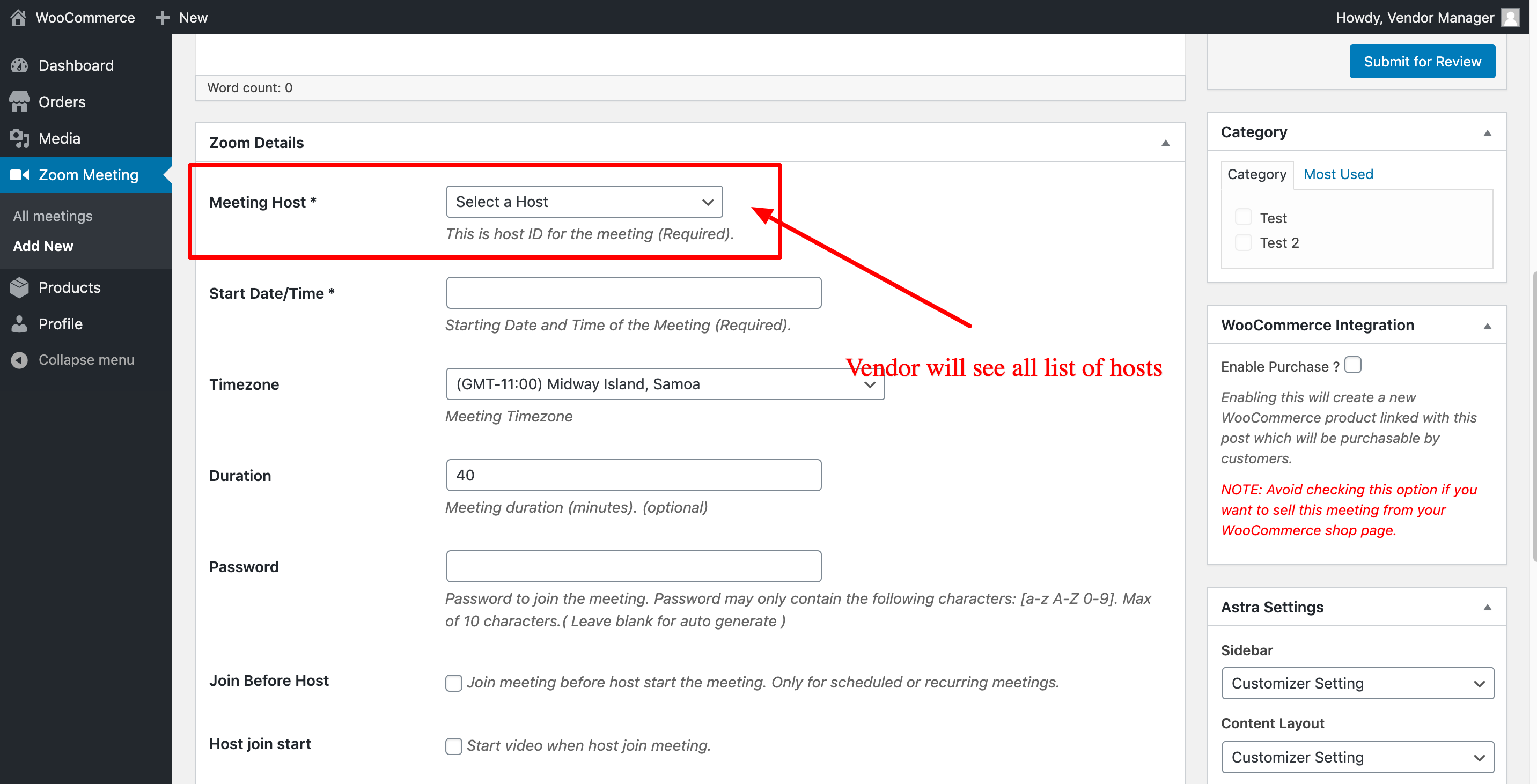WooCommerce Product Vendors (Addon)
With the release of version 2.1.0 for WooCommerce Integration with Zoom plugin, It will now support Requirements
Please note: that to do this you'll need to add multiple hosts to your Zoom Account. You can do this from Users section on your Zoom Account. If you have not added other users to your Zoom Account then only your name will show up. Now goto wp-admin > Products > Zoom Vendors page. From the above table. Select your Vendor and which Zoom Account you would like to assign for that vendor. So, recommended way is to link a Zoom Account for Every Vendor everytime.How does it Work?
Setup Zoom Account for Each Vendor
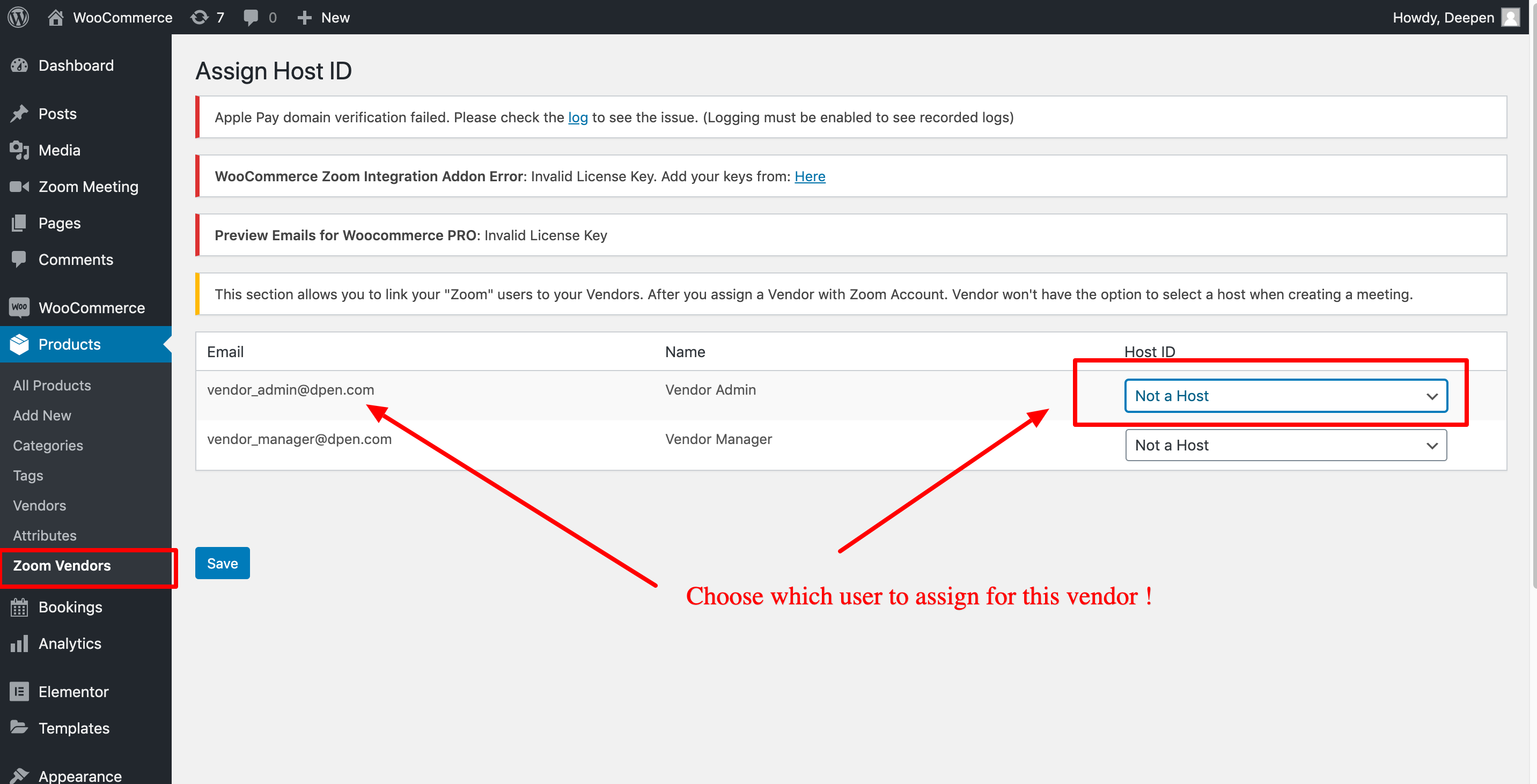
What happens after Vendor with Zoom Account is Linked ?
What happens if Vendor is not linked with Zoom Account ?