Vanity URL
Vanity URL is a way to change your zoom links from the default one. This is a case when you as a user have purchased a custom URL in zoom to join or start your meetings.
Read Here for more details https://support.zoom.us/hc/en-us/articles/215062646-Guidelines-for-Vanity-URL-Requests
Basic Usage
In the settings page, you will find an option called "Vanity URL".
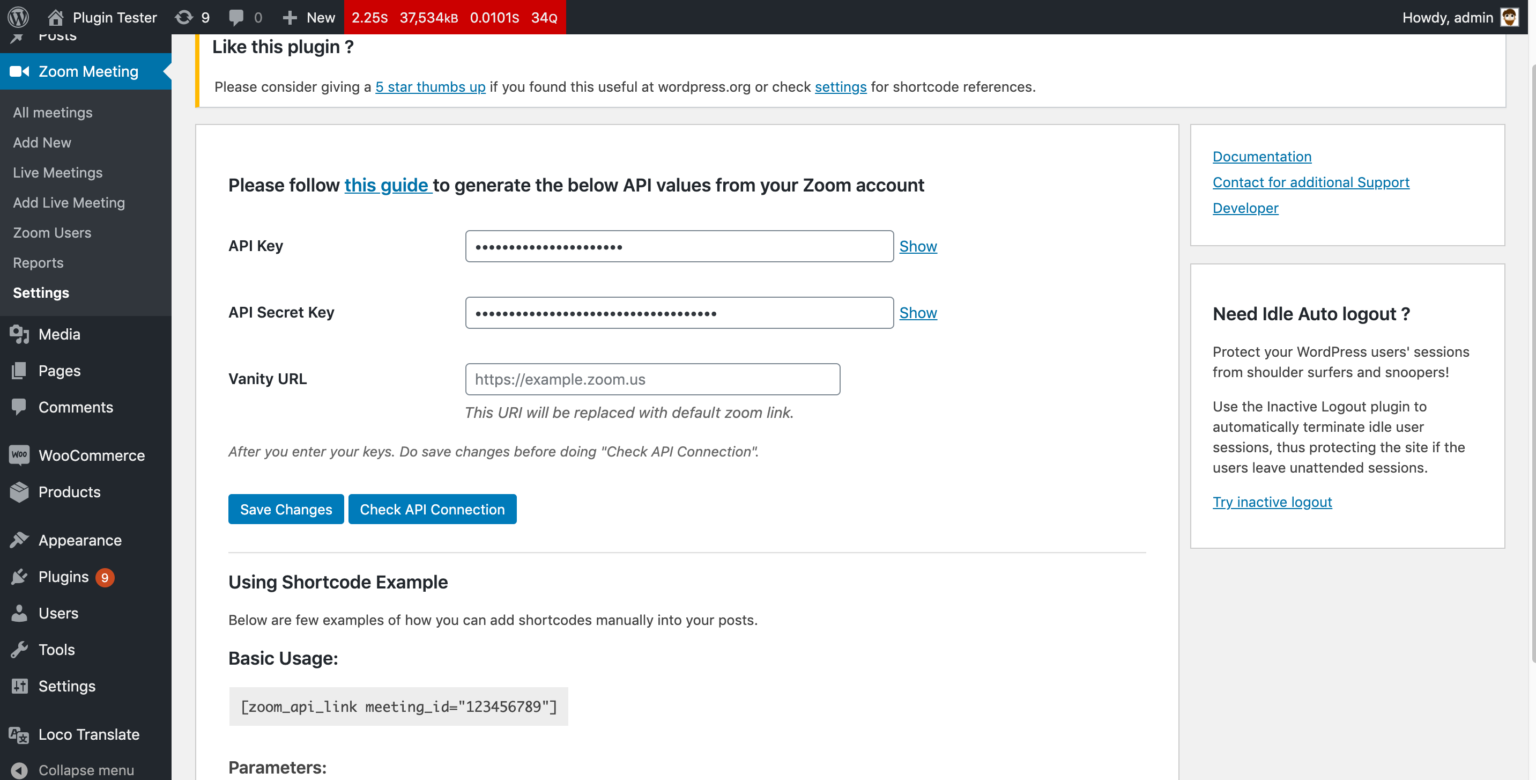
** Changing or adding new values in the "Vanity URL" field will change the way how links are displayed on frontend.**
Example
- If you add link such as "example.zoom.us" in the textbox field.
- Links displayed in the frontend pages would look like
example.zoom.us/j/12312321instead of the defaultzoom.us/j/1232321 - So only, change this if you have a custom domain or you do not have default
zoom.us/j/21321link
Easy right ?